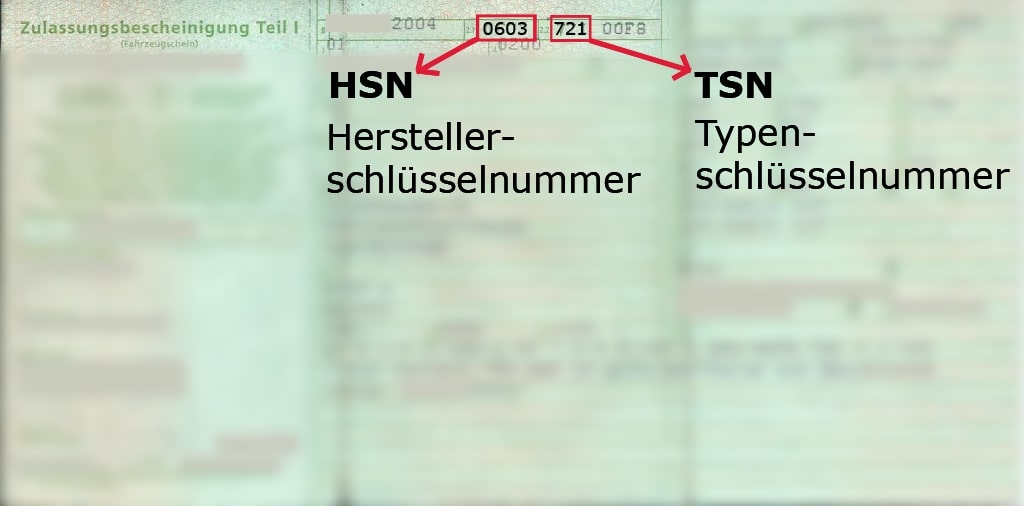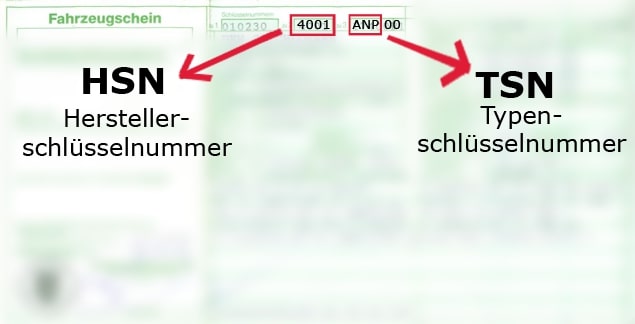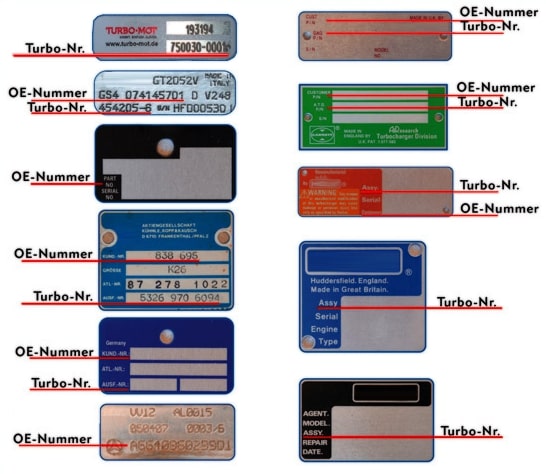You will find the manufacturer's and model codes in your vehicle registration certificate – i.e. in Part I of your vehicle registration certificate.
In
more recent vehicle registration certificates (known as vehicle registration certificate Part I), which have been issued since 1 October 2005, under
Items 2.1 and
2.2.
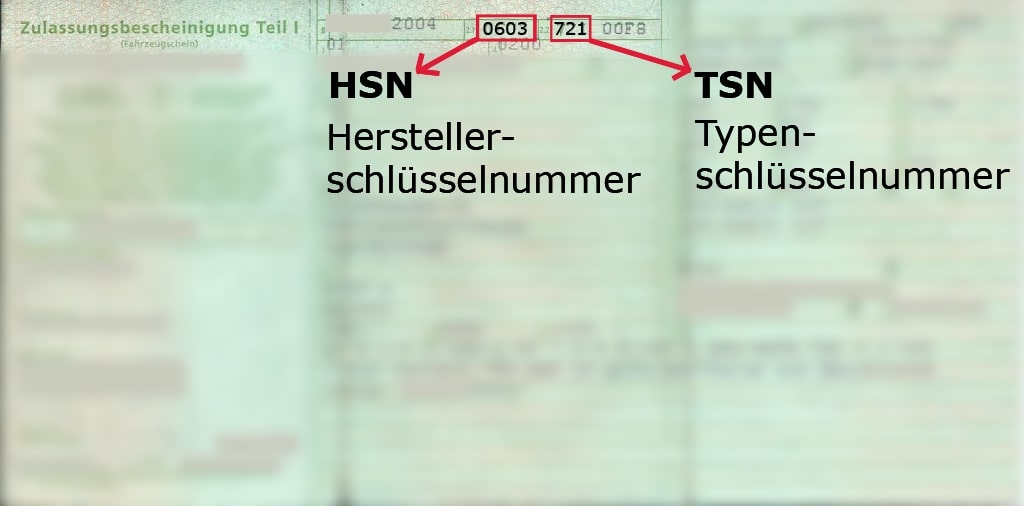
In
older vehicle registration certificates, issued before 1 October 2005, the manufacturer’s and model codes are listed under
Items 2 and
3.
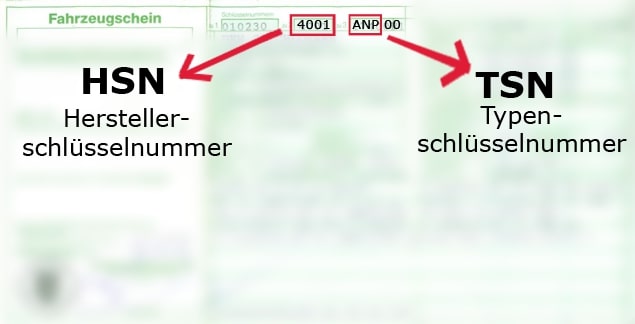
These two codes allow you to determine your vehicle specifications quickly and above all precisely.

 More than 1,000 turbochargers constantly in stock
More than 1,000 turbochargers constantly in stock Cash-Back for your old parts
Cash-Back for your old parts Shipping 24/48 hours
Shipping 24/48 hours
 Turbocharger in exchange
Turbocharger in exchange